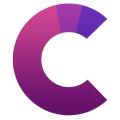Image Guide
Create instructions for screenshots and images and then connect them to a sequence of image hotspots
Add Hotspots
Even complex screenshots and images can be described using image hotspots.
Add Instructions
Add a note for each hotspot as part of instructions about the screenshot and image.
Choose Icons
Select Icons to represent hotspots. Each hotspot and related note has a sequenced icon.
Presets
Our Image Guide Widget has five presets to choose from with a great selection of styles and structure.
Preset 1
Yellow Icons, Alphabet, Circle Design
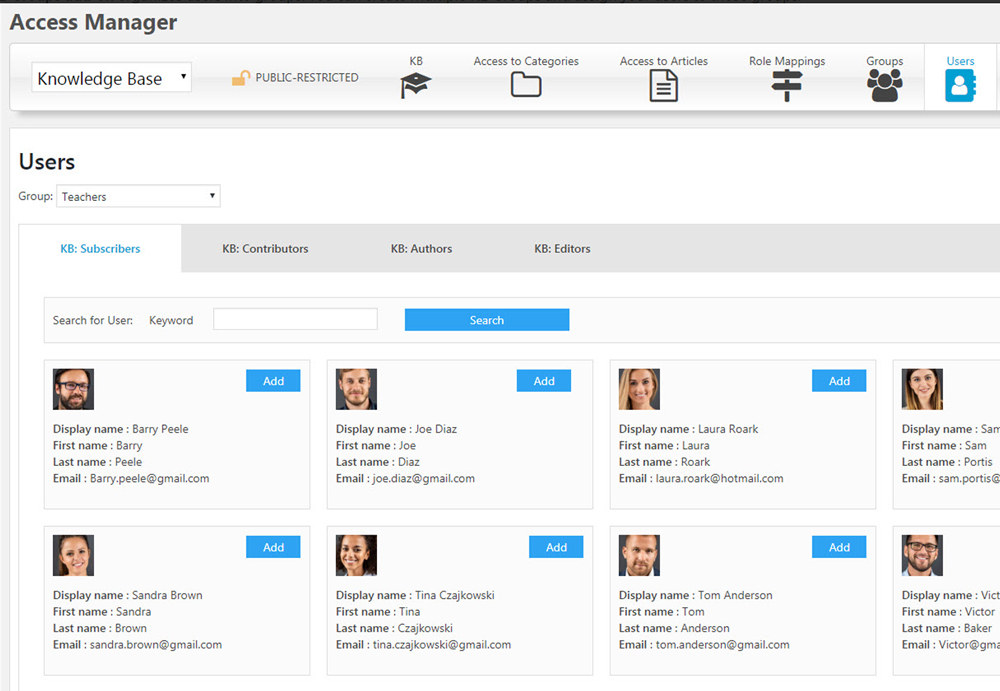
-
Access Manager relies on WordPress to manage user accounts and the user login process. Based on which user is logged in, Access Manager determines the level of access the user has to KB content.
-
Each KB Group is a collection of all users that have interest in and need to access the same content.
KB Roles are assigned to users within each KB Group.
You can create KB Groups and assign your users to those groups. Each user within his/her group has a specific KB Role: KB Subscriber, KB Contributor, KB Author, KB Editor or KB Manager.
-
Next, you will need to set up your user roles so that you can assign access to certain people to control the editing of your KB articles.
This is a guide with examples on how to set up your groups. We highly recommend that you read the rest of the documentation about KB Groups and how they work.
Preset 2
White Icons, Numbers, Circle Design
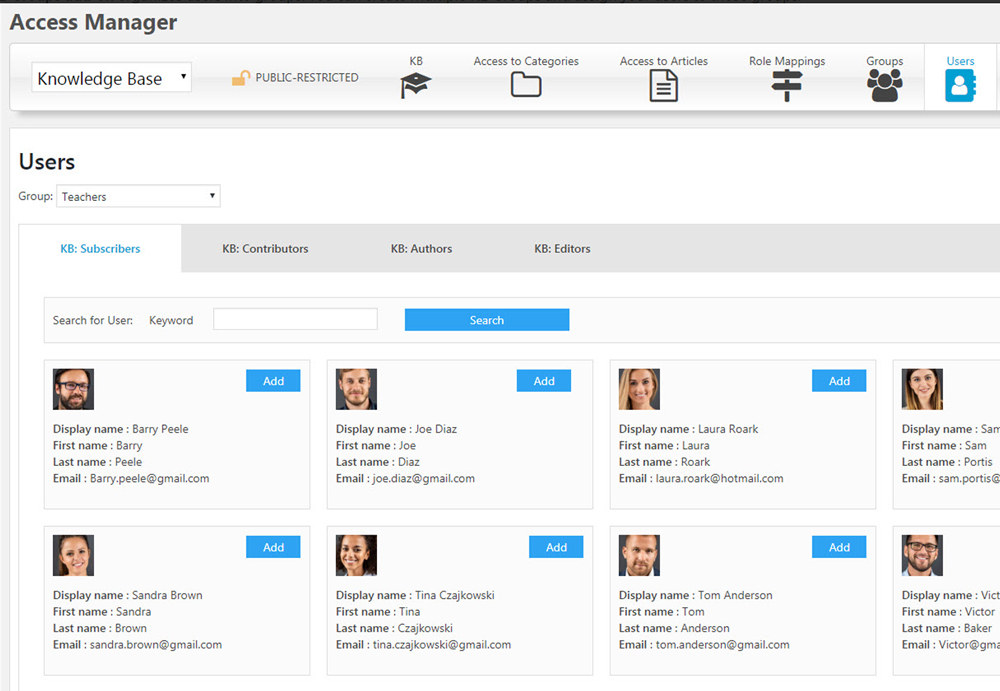
-
Access Manager relies on WordPress to manage user accounts and the user login process. Based on which user is logged in, Access Manager determines the level of access the user has to KB content.
-
Each KB Group is a collection of all users that have interest in and need to access the same content.
KB Roles are assigned to users within each KB Group.
You can create KB Groups and assign your users to those groups. Each user within his/her group has a specific KB Role: KB Subscriber, KB Contributor, KB Author, KB Editor or KB Manager.
-
Next, you will need to set up your user roles so that you can assign access to certain people to control the editing of your KB articles.
Preset 3
White Grey, Numbers, Circle Border
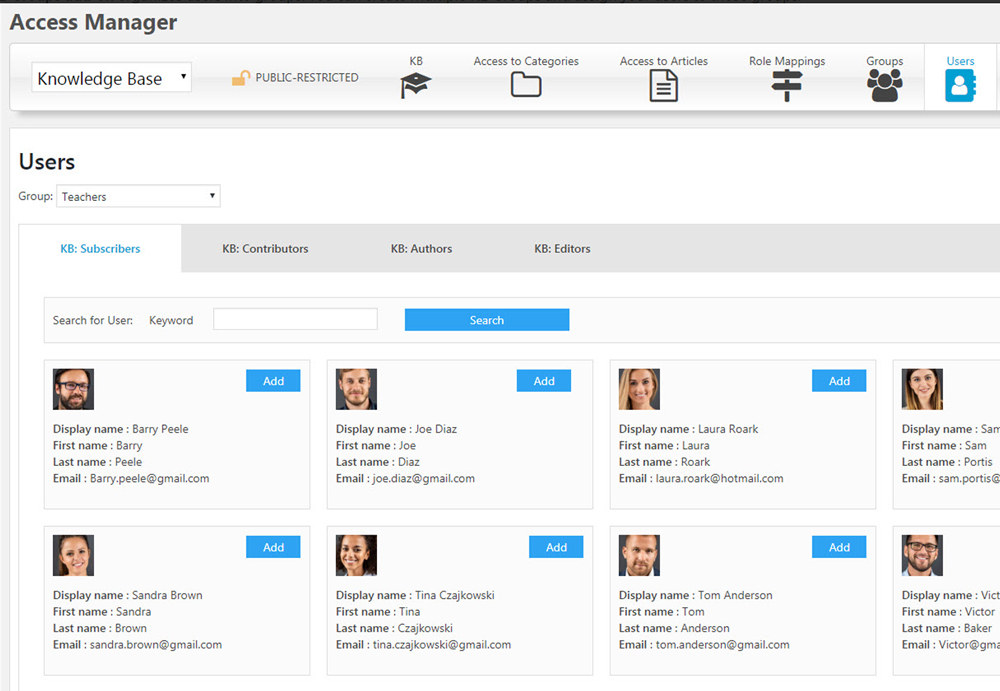
-
Access Manager relies on WordPress to manage user accounts and the user login process. Based on which user is logged in, Access Manager determines the level of access the user has to KB content.
-
Each KB Group is a collection of all users that have interest in and need to access the same content.
KB Roles are assigned to users within each KB Group.
You can create KB Groups and assign your users to those groups. Each user within his/her group has a specific KB Role: KB Subscriber, KB Contributor, KB Author, KB Editor or KB Manager.
-
Next, you will need to set up your user roles so that you can assign access to certain people to control the editing of your KB articles.
Preset 4
Green, Alphabet, Pointers Design
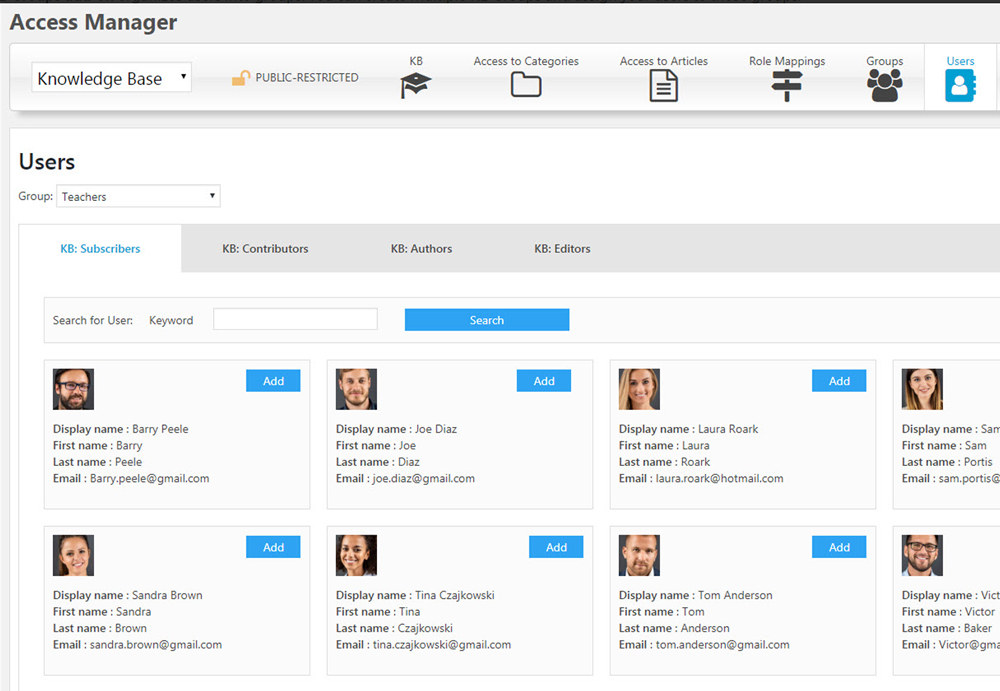
-
Access Manager relies on WordPress to manage user accounts and the user login process. Based on which user is logged in, Access Manager determines the level of access the user has to KB content.
-
Each KB Group is a collection of all users that have interest in and need to access the same content.
KB Roles are assigned to users within each KB Group.
You can create KB Groups and assign your users to those groups. Each user within his/her group has a specific KB Role: KB Subscriber, KB Contributor, KB Author, KB Editor or KB Manager.
-
Next, you will need to set up your user roles so that you can assign access to certain people to control the editing of your KB articles.
Preset 5
Purple, Custom Icons , Circle Design
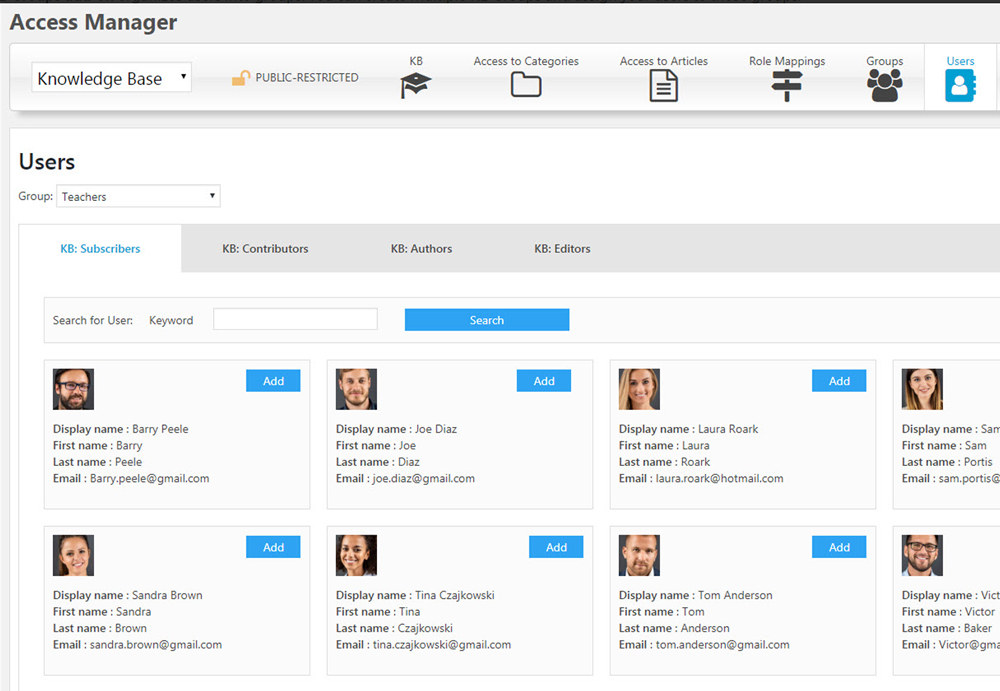
-
Access Manager relies on WordPress to manage user accounts and the user login process. Based on which user is logged in, Access Manager determines the level of access the user has to KB content.
-
Each KB Group is a collection of all users that have interest in and need to access the same content.
KB Roles are assigned to users within each KB Group.
You can create KB Groups and assign your users to those groups. Each user within his/her group has a specific KB Role: KB Subscriber, KB Contributor, KB Author, KB Editor or KB Manager.
-
Next, you will need to set up your user roles so that you can assign access to certain people to control the editing of your KB articles.
More Examples
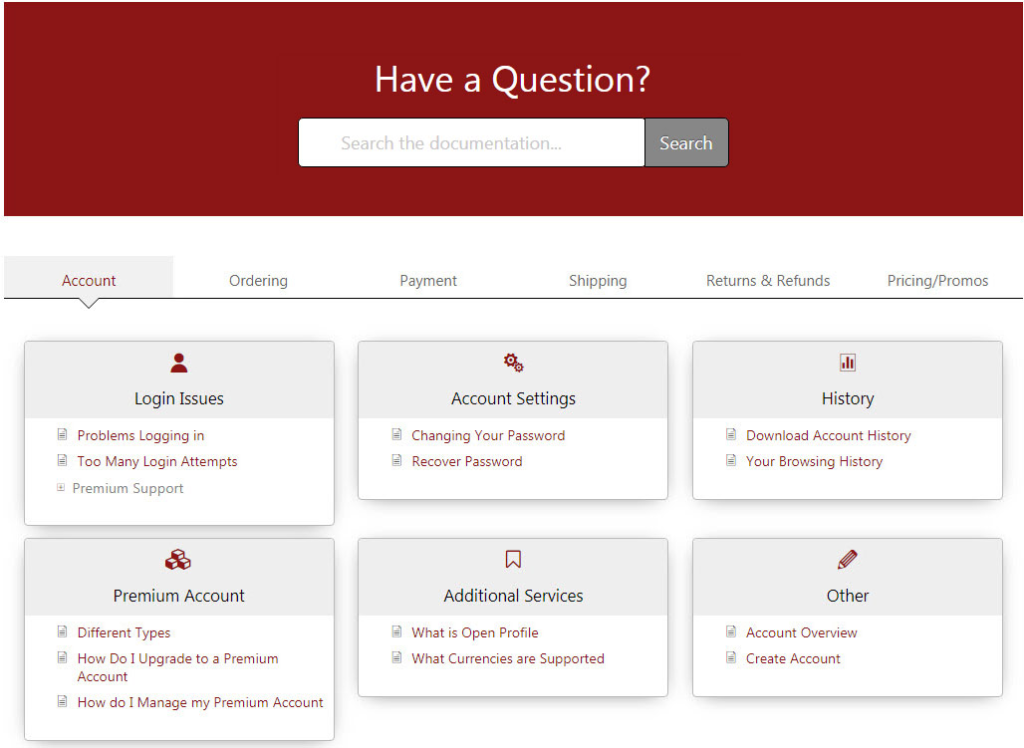
-
Advanced Search Analytics
Every time a user searches for keywords, Advanced Search add-on collects entered keywords, time the search was executed, and the number of search results.
-
Tabs Layout is not showing articles under the top Categories
The Tabs Layout does not show articles under the main top categories since the top categories are assigned as tabs for layout purposes. You need to assign articles to sub-categories within each tab category. In your KB Overview page, you will see a warning message explaining what you need to do.
-
Order Articles and Categories
Use Order Articles button to order your articles and categories alphabetically, chronologically, or in any order.

-
SKYLINE FUR FELT WESTERN HAT
fur felt hat features a 4″ brim and 4 5/8″ cattleman crease hat crown. Satin lined crown. Cowboy hat crown height and brim width may vary slightly.
-
COACHELLA KAFTAN
This kaftan comes printed in a subtle, taupe snake skin on a cream base. A relaxed silhouette which features a front v-neckline, kimono sleeves, and a drawstring waist accent for a subtly cinched fit.
-
The ARIZONA Birko-Flor brown
orthotic footbed provides excellent arch and metatarsal support. Durable EVA outsole, cork footbed molds to each individual foot to provide a custom fit.2
Customer Review: “Just glad the you had the size and color in Birkenstock sandals I needed, Happy with my purchase”

-
XT4 camera
X-T4 offers a 26.1MP X-Trans CMOS 4 sensor, X-Processor 4 quad-core imaging engine, five-axis In-Body Image Stabilization,
-
Autofocus sensitivity
Autofocus sensitivity down to -6EV, and Full HD/240p super slow-motion video recording. It also provides improved AF tracking performance and enhanced battery life compared to X-T3
-
AF tracking performance and enhanced battery life
AF tracking performance and enhanced battery life compared to X-T3, along with a new mechanical shutter that is capable of making images at 15 frames per second and 300,000 actuations.
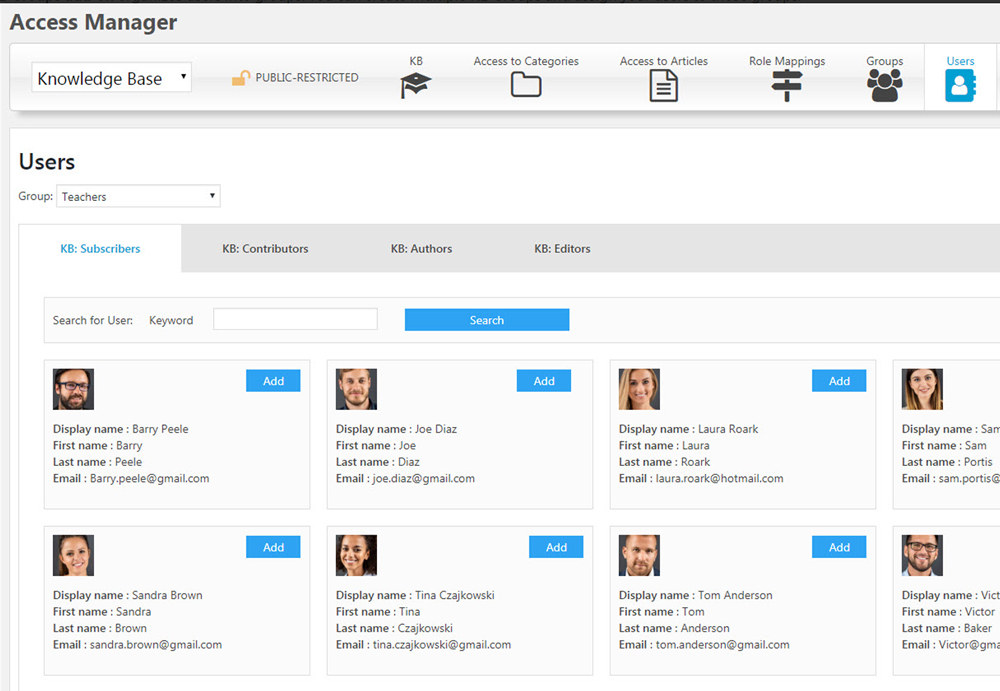
-
Access Manager relies on WordPress to manage user accounts and the user login process. Based on which user is logged in, Access Manager determines the level of access the user has to KB content.
-
Each KB Group is a collection of all users that have interest in and need to access the same content.
KB Roles are assigned to users within each KB Group.
You can create KB Groups and assign your users to those groups. Each user within his/her group has a specific KB Role: KB Subscriber, KB Contributor, KB Author, KB Editor or KB Manager.
-
Next, you will need to set up your user roles so that you can assign access to certain people to control the editing of your KB articles.
This is a guide with examples on how to set up your groups. We highly recommend that you read the rest of the documentation about KB Groups and how they work.
Resources
Terms
Support

Creative addons by the team who created Echo Knowledge Base