Add a Search Box to any page to
search documentation
stored in Echo Knowledge Base.
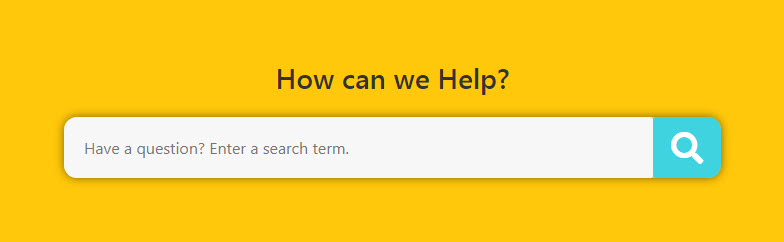
KB Search currently has one preset. We will add many more presets in the near future.
The following are some of the upcoming preset examples. As you can see the KB Search Widget is highly customizable!

Creative addons by the team who created Echo Knowledge Base
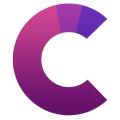
Yes, you can download our free Elementor Add-on here.
Creative add-on works with most themes, if you have any concerns or issues, please don't hesitate to reach out. Click on the Contact us tab to submit a ticket.
